Curves Connect Review 2025: Is It Good for Dating?
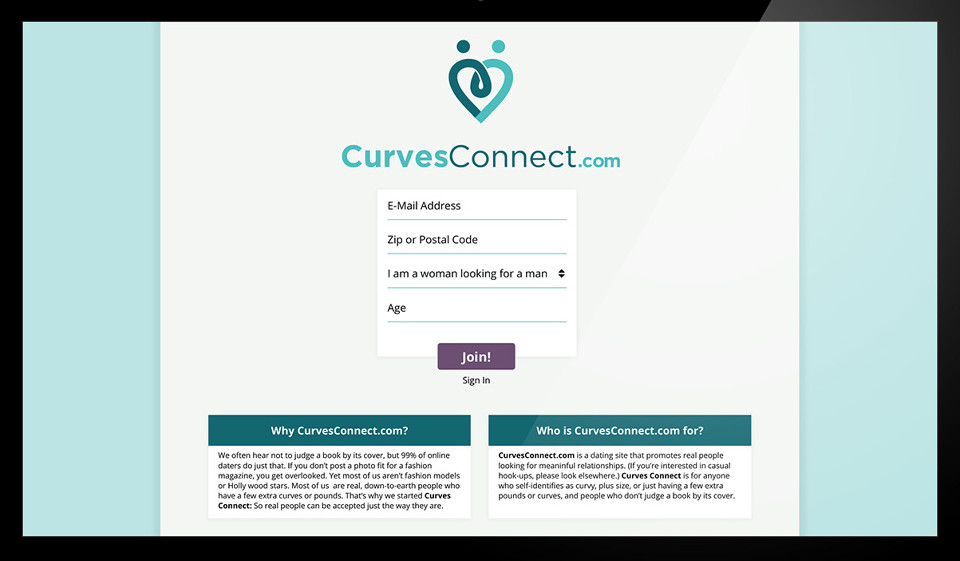
| Active Audience | 62% |
| Quality Matches | 91% |
| Popular Age | 24-25 |
| Profiles | 1 700 000 |
| Reply Rate | 88% |
| Ease of Use | 8.8 |
| Popularity | 9.2 |
| Fraud | Very Rarely |
| Rating |
9.4
|
| Registration | Free |
-
Caitlyn
-
02 Jul 2020Updated:26 Dec 2024
-
3036 Views
-
12 min read
Pros and Cons
- Curves Connect is open for people of any ethnicity, religion, race, and sexual orientation.
- Prices of the premium package are modest and affordable for everyone.
- There are multiple options for interaction and meeting new people, like the Discover section, live chat, sending flirts, etc.
- Unlimited messaging is available only for premium users.
- The interface looks a little bit dull since it lacks attractive color and design solutions.
- Since the registration is effortless, there is a high level of fake profiles.

Looking for a Sugar Daddy site?
Take a quiz and find the perfect one!
Curves Connect is an online dating platform for those people who are interested in marriage and long-term commitment. If you join the platform with the hope of finding casual dating and hookup partners, Curves Connect is a wrong choice. The platform targets those who have not been brainwashed by Hollywood body standards and confident with their extra pounds. The majority of Curves Connect users are plus-size people with curvy bodies.
Reputation and History of Curves Connect

The Curves Connect website was launched in 2015. This online dating platform was founded by Jerry Miller, who made different researches on online dating and established another dating platform called FarmersOnly. Since its first launch in 2015, the member base of Curves Connect has grown. Currently, it includes users from America who are confident with their weight and want to find a partner who is ready to accept them the way they are.
Website, App, Interface, Registration
The Curves Connect site attracts users with its plain design and simple navigation. All sections are neatly organized on the menu. Each category, in its turn, is divided into a few other parts. Everything is logically categorized.
Registration on the platform is quick and without unnecessary complications. You should fill in only five fields, upload at least one profile picture, confirm your email address, and you’re ready for your journey with Curves Connect.
Currently, Curves Connect has a mobile application for Android devices only. There is no app for iOS or Windows Phone devices. However, the owners of these phones can access the platform via browsers. The Curves Connect website is optimized for mobile devices.
Sign-Up Process. Is it Easy Here?

It’s hardly possible to do anything on the Curves Connect dating platform without creating an account. The registration process is trouble-free. First, open the Curves Connect homepage. Click the “Create Account” button under the “Sign In” button, which will redirect you to the registration page. Here you should fill in five fields. First, enter your email address and the zip or postal code. Next, open the dropdown and choose who you are and who you look for. Overall, there are four variants – a woman looking for a man, a woman looking for a woman, a man looking for a woman, and a man looking for a man. In the fourth field, enter your age. Next, create a password, and click the “Connect for free” button. By doing this, you state that you’re over eighteen years old and accept the terms of use of the Curves Connect platform.
By doing this, you’ll immediately receive an email that contains your user name, which is usually consisted of the word “user,” followed by numbers like user1834448. In the email, Curves Connect asks to verify the account by clicking the link.
Are the Accounts Real Here?
The very first step after a successful registration is adding at least one photo to be able to connect and interact with others. According to the Curves Connect rules, the profile picture should show your face. Shirtless photos, pictures containing nudity, pornography, violence, or contact information are forbidden. After uploading a photo, you’ll have to wait some time until it gets approved by the Curves Connect administration.
After uploading a profile picture, you need to choose from a dropdown your ethnicity like Caucasian, African, Hispanic, Asian, etc. Next, select your gender and the gender of the people you would like to connect. The Curves Connect site also allows choosing the age range of your potential matches, and their distance from your location. Besides, you can also open your profile and add details like your body type, religion, marital status, education, income, profession, eyes, hair, etc. You can also write short paragraphs about yourself, the qualities of the people you look for, and about your hobbies and interests.
Website and Mobile Version

The Curves Connect website doesn’t have modern design solutions, but it looks attractive to the eye. The background is white, and the icons on the menu also white. The navigation bar and the menu section are light blue, but the main buttons, such as sending flirts, likes, and messages, are pink. Navigation of the Curves Connect website is straightforward. The sections are located on the menu, accessible from the icon located on the left upper side of the page. By visiting users’ pages, you have four options – send a message, like, flirt, report, hide, and block.
Currently, the platform has a mobile application compatible with Android devices only. The Curves Connect app was developed and launched by CurvesConnect, which regularly upgrades and improves the app’s quality. It has been downloaded from the Google Play Market for more than 50 thousand times. For a successful installation, make sure that your device has 2.5Mb free memory and Android 4.0.3 or upper versions.
Special Features
One of the most amazing features of the Curves Connect platform is the availability of the “My Visitors” page. Here the system displays the profiles of those users that visited your profile. Maybe they didn’t send you a flirt or a message and neither like your profile, but they opened it and viewed it. The next fantastic feature that sets Curves Connect aside from its competitors is the live chat. It’s a chatroom where online users can talk with each other and make new acquaintances.
Partner Search
The Curves Connect platform gives three options for meeting new people. The first and most effective option is browsing profiles in the Discover section. The second option is conducting an extensive search based on your preferences. And finally, you can join the live chat to meet new people, talk with them, and make new friends.
How does Curves Connect Work?
The work of the Curves Connect website relies completely on the information you insert into your profile. The system chooses matches based on your data. Those candidate recommendations are located in the Discover page. Here the system displays profiles of people compatible with you. You can either like the profile by clicking the star icon or skip it by tapping the X one.
You can improve the accuracy of suggested matches in two ways. First, be honest and enter only valid information in your profile. Second, open your search page and change the filter like age range, distance from you, sexual orientation, etc.
Searching Options and Filters at Curves Connect

If you want to meet new people, other than the Curves Connect platform display in the Discover page, open the navigation menu and click the Search Profiles option. In this page, you can choose what people you want to find by selecting your sexual orientation and the gender of people you want to connect, and their age range. If you would like to see people close to your location, in the Distance section, open the dropdown and choose one of the options – within 50 miles, within 100, 250, and 500 miles. Alternatively, you can also enter the postal code of your potential matches. To set more criteria, click the “More Filters” link, and it will display filters like ethnicity and religion.
Communication Methods
The Curves Connect online dating platform offers multiple options for interacting with other people. By visiting other users’ pages, you have the option of sending them a flirt. By clicking the “Flirt” pink button, you’ll be shown a few options like “I love your pics,” “Don’t hide your photo!”, “ You caught my eye,” etc. By clicking one of the options, Curves Connect will send an email to the user by notifying them that he/she received a flirt. The email usually contains a link to the user’s account for quick access. If the member sees your flirt and is interested in you, he/she may send a flirt back.
The second option of interaction between Curves Connect users is linking each other’s profile. By visiting someone’s page, you’ll see the “Like” pink button. You can see the members of all people whose profiles you liked in the “Likes Me” section, which is divided into a few parts – “Likes me,” “I Like,” “Blocked,” “Hidden.”
The third option is sending a direct message. By clicking the “Message” pink button, you’ll be sent to a page where you should type your message and send it. The moment you click the “Send” button, the users will receive an email in their inbox saying that a Curves Connect member invites them to have a conversation. Later you can find all your conversation history in the “Inbox” page, which is divided into three parts – Inbox, Outbox, Matches, and Trash.
And the fourth option is the Live Chat. It is a chat room where different people can write something, discuss topics, get acquainted with each other, etc.
Curves Connect Alternatives
People who look for alternatives to Curves Connect can try WooPlus. It is a platform for single plus-sized people, both men, and women, to connect and find like-minded people. LargeFriends.com is another fantastic platform for men and women with several extra pounds to find partners that are comfortable with their weight. And finally, the admirers of plus-size men and women can find their ideal matches on BBW Cupid. It is a platform where people can contact other members without the fear of being body-shamed.
Membership Price and Payment Method

The Curves Connect online dating platform offers two types of membership – standard and premium. The standard one doesn’t require any payment. Usually, after registration, all users enter their free account. However, the standard membership has some limitations, which can be removed only in the case of subscribing to the premium membership.
The Curves Connect premium package includes three subscription plans for one, three, and six months. To purchase one of them, log in to your account and click the Upgrade button. In the opened page, you’ll see the subscription types. By clicking the Upgrade button, you’ll be sent to the payment page. The Curves Connect platform accepts payments via credit or debit cards and money orders.
For paying with a card, choose the “Credit Card” option. You can pay with your Visa, MasterCard, and Discover cards. Next, enter the cardholder name, credit card number, the expiry date, and CVV, and then click the Upgrade Now button. To get a discount for three and six-month subscriptions, you should pay for the whole period in a single payment.
Free Membership Features
As a rule, the free membership of all online dating platforms has limitations. The available features are enough to test the platform to understand if it meets your expectations or no. But they are not sufficient to experience the full potential of the platform.
- As a standard Curves Connect member, you can add personal information to your profile to make it look more beautiful.
- Free users can browse the database and meet new people.
- Standard members can send and receive flirts from other users.
- Messaging is locked for standard members.
- Free users can apply only several primary search filters.
- Standard Curves Connect users can like other users’ profiles.
Premium Membership Features
By purchasing the Curves Connect premium membership, you’ll get access to the following advanced features.
- You, as a paid member, will be able to send and receive unlimited messages.
- Premium users get access to advanced filters to get additional criteria for their search.
- All Curves Connect premium members can upload unlimited photos.
- VIP members can see other users’ status.
- Subscription holders can see the time of users’ last visit.
- Paid members can see the list of people who visited or liked their profile.
- As a premium member, you can block the users who disturb you or send offensive content.
- In the case of upgrading your membership, you can exchange contact information with other users.
How Much is Dating on Curves Connect?
|
Duration |
Prices per Month |
Discount |
Total Cost |
|
1 Month |
9.95 USD |
0% |
9.95 USD |
|
3 Months |
6.65 USD |
32% |
19.95 USD |
|
6 Months |
4.99 USD |
50% |
29.94 USD |
Is Curves Connect Really Safe?
For the Curves Connect security team, the safety of users and their personal information is a priority. The platform ensures that users’ data is collected and kept in a secure database, but one can never exclude the possibility of cyberattacks. However, to stay safe, users also should take additional precautionary measures by blocking fake accounts, scammers, users with suspicious behavior, etc.
Technical Side of Protection
Many users who plan to buy a subscription worry about their bank and credit card details and how they can be used. Curves Connect informs users that all payments on the website are protected, and they do not collect or keep users’ credit card details. Besides, be careful and never share your financial information with any member no matter how close you are.
Customer Support

If you face any issue with your Curves Connect profile, there are several options for finding the solution. First, try to look for the answer to your question on the FAQ page, which includes hundreds of articles. If your issue isn’t covered here, open your Curves Connect account, go to the menu, and choose Support. Type your question or describe the problem in the “How can we help you?” pop-up window, then click Submit. The third option is sending an email at support@curvesconnect.com. The Curves Connect support team will be happy to assist you.
Popular User Questions:
Usually, before registration, potential users like to do researches on the platform they’re going to sign up for. Here are some examples of popular questions.
How to Pass Curves Connect Photo Verification?
The Curves Connect administration strictly monitors the platform, and all the photos that users upload undergo a verification process. After adding a picture, the user should wait for some time until it gets checked and approved. The Curves Connect platform forbids uploading photos, including nudity, violence, graphics, text, etc. In the picture violates any of the rules, the photo gets removed from the profile. Depending on the severity of the violation, the Curves Connect administration may suspend or remove the profile as well.
How to Delete Curves Connect Account?
If you have already found your significant other on the Curves Connect platform or for any other reason you want to cancel your subscription, follow these steps. First, open the menu and go to the settings page of your account. Click the option “Remove Profile,” explain with a few sentences the reason for your deletion, and confirm it.
How to See Who Likes You on Curves Connect Without Paying?
If you want to see the list of the people who liked your profile, open the navigation menu from the left upper corner of your profile. Click the Liked Me option. In the opened page, you’ll see the profiles that liked you, the ones that you like as well as the blocked and hidden profiles. However, since this feature is an advanced one, it’s available for premium users only. As a standard user, you won’t be able to see the people that like your profile.
How to Block Someone on Curves Connect?
If you noticed a fake account or someone with suspicious behavior, you should block them to protect yourself and your personal information from unauthorized use. For doing it, open the user’s profile and click the More pink button. Choose the Block option, and the user will be immediately blocked.
How to Cancel Curves Connect Subscription?
To make sure that users enjoy the full functionality of the platform, Curves Connect enables the auto-renewal of subscriptions by default. However, if you have decided to cancel that option, go to your account settings and open the “Manage Subscription” page. Here you’ll see the status of your current subscription. Click the “Cancel Subscription” button to terminate the premium membership. Besides, it’s always a good idea to stop the membership at least a few days before the expiry date to give the system enough time to update the records.
Conclusion

Curves Connect is one of those unique dating platforms that bring together overweight and curvy men and women. Here, users can browse the profiles of thousands of users and start conversations without the fear of being judged for their extra pounds. In addition to this, Curves Connect targets only those people that want to find marriage partners. Though some of the website’s features are limited, the prices of premium subscription plans are affordable. The Curves Connect platform welcomes people regardless of their race, ethnicity, and sexual orientation.























































Recommended websites
Most Popular Pages on a Website
- Dating Apps
- Sex Dating Sites
- Interracial Dating
- Russian Dating
- Christian Dating
- Gay Dating
- Casual Sex Dating
- Elite Dating
- BBW Dating
- Trans Dating
- Cougar Dating
- Adult Dating Sites
- Lesbian Dating Sites
- Gamer Dating
- Senior Dating
- Free Sexchats Rooms
- SilverDaddies
- Chat Avenue
- Mingle2
- SwingLifestyle
- Feabie
- Chatib
- Cougar Life
- Sugardaddymeet
- Spdate
- AsianDate
- FaceFlow
- LatinAmericanCupid
- BBWCupid
- InternationalCupid
You can find us at Lucho Quesada.
For all your questions and other queries, send as an email via admin@flirtgenius.net.
Our address is at 42 Division Avenue, S, Grand Rapids, MI 49503.
Our website has extensive information about various products and dating services. All the reviews, testimonials, and comparisons are compiled based on personal experience, opinion, experience, and preference. Though our company does not sell anything, we intend to provide information to help consumers make better and informed decisions.
Advertiser Disclosure
This website contains information about various products and services. The content and data shared should not serve as professional advice or forecast and shouldn’t be treated as such. Some material and content may be sponsored; for more information, it will help read the advertiser disclosure.
This content was last updated on January 15th, 2025.










